The GameiTunes Appstore: https://itunes.apple.com/app/phrasebot-ying-dan-yugemu/id942826571?mt=8 Online Flash version: www.phrasebotapp.com You can have one character per tile, to practice hiragana, katakana or kanji vocabulary imported from Quizlet. Or you can have the English on the tiles and Japanese as the hint, and have it read to you as TTS audio for listening practice. There are so many possibilities for different kinds of practice, even sentence level grammar practice. Review and TrackingThe review and tracking is basically the same as with the Kanji Connect app - words start rated yellow, and move up or down depending on whether you answer correctly or not. You can tap rating stars to manually change them. Importing data from Quizlet!From the top menu page choose 'Search Quizlet' , or tap the search icon on the My Lists screen. Search by keyword, Quizlet ID number or username. I have some choice Japanese sets under the username 'kanjigames' which I will keep adding to - have at'em! I'll post further updates to give more examples of all the functions of PhraseBot! In the meantime, go get it and try it out!
0 Comments
Finally, the Kanji Wordsearch app seems about ready to submit to the app store! It's taken a lot of time with many twists and turns to the development process, but I'm happy with how it has turned out. Now, to let people know about it - I've got to make a video for YouTube, a Facebook page, app reviews, contact Japanese learning sites etc. Any other ideas about how to avoid this sinking into oblivion in the overcrowded app store?
|
AuthorOliver Rose in Kansai, Japan Archives
February 2022
Categories
All
|
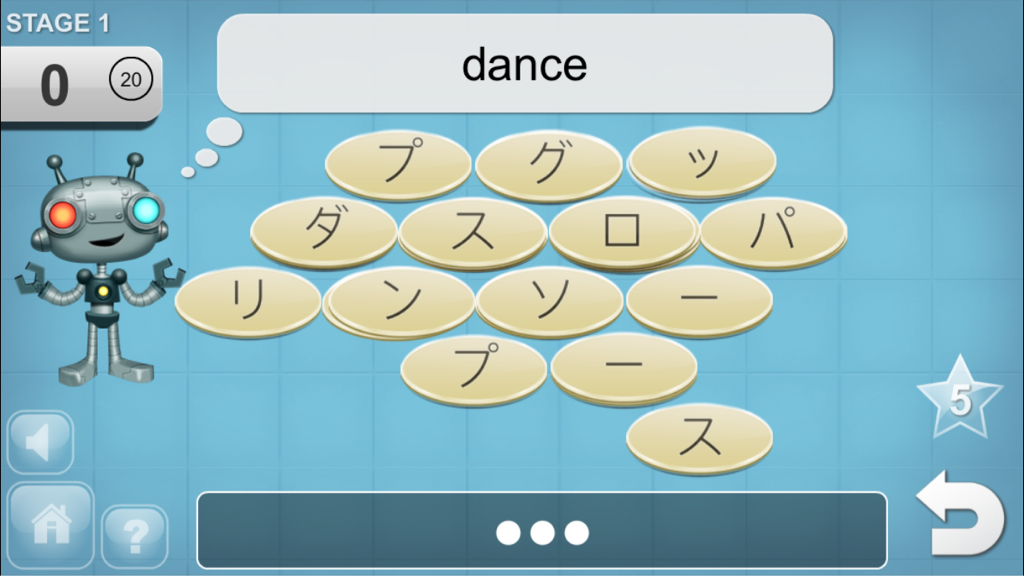
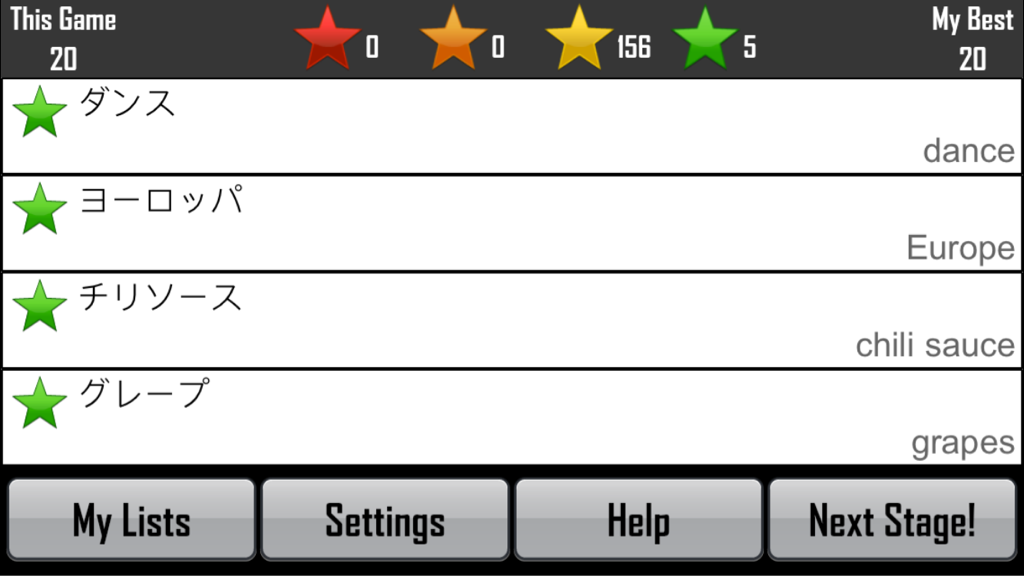
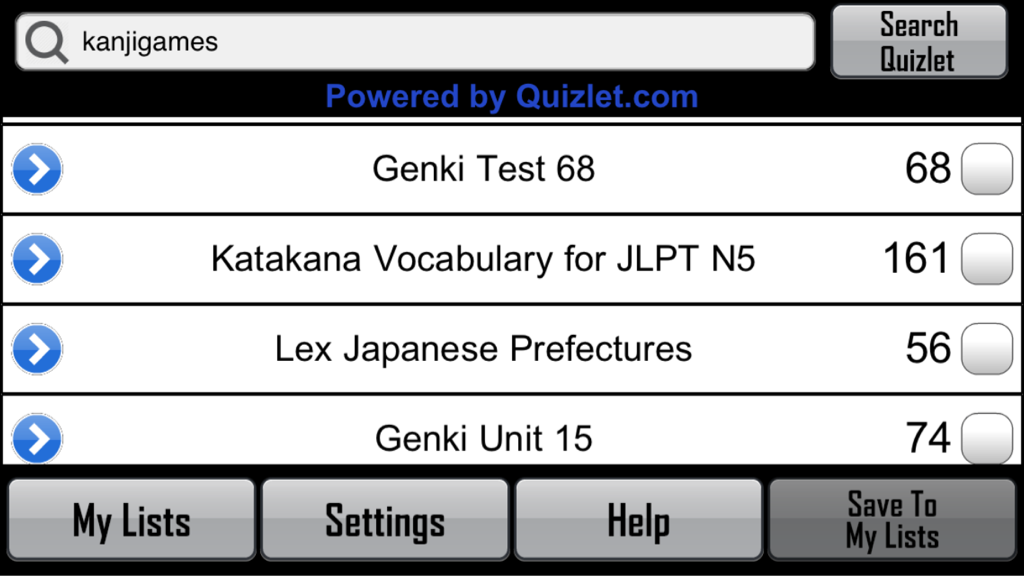
 RSS Feed
RSS Feed